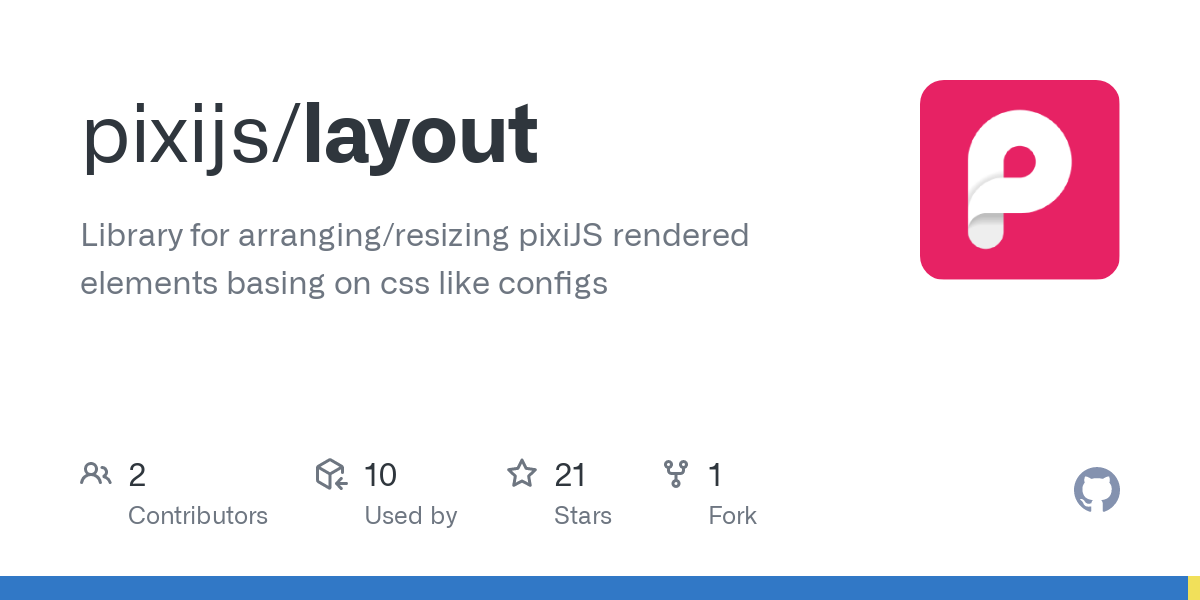PixiJS: A Powerful Rendering Engine for Interactive Web Graphics
PixiJS Tutorial is a cutting-edge JavaScript library that empowers developers to create highly performant, visually stunning graphics and animations for the web. With its lightweight and intuitive framework, PixiJS has gained popularity among web developers and designers who seek to deliver engaging and interactive experiences to their users. In this article, we will explore the features, benefits, and usage of PixiJS, as well as delve into practical examples and best practices for leveraging its capabilities.
Introduction to PixiJS
In today’s digital landscape, delivering visually appealing content is crucial for capturing and retaining users’ attention. Whether you are building a game, an interactive data visualization, or an immersive website, PixiJS provides a comprehensive solution for creating rich, high-performance graphics in the browser. By harnessing the power of hardware acceleration and optimized rendering techniques, PixiJS ensures smooth animations, crisp visuals, and seamless interactivity across various devices and platforms.
What is PixiJS?
Although, PixiJS is an open-source 2D rendering engine that enables developers to create interactive graphics and animations using JavaScript. It was developed with a focus on performance and ease of use, making it a preferred choice for both beginners and experienced developers. Built on top of WebGL, PixiJS leverages the power of the GPU to accelerate rendering, resulting in faster and smoother visual experiences.
Features of PixiJS
PixiJS offers a wide range of features that facilitate the creation of rich and dynamic web graphics. Some of the notable features include:
1. GPU Acceleration
PixiJS utilizes WebGL, a web standard for rendering 2D and 3D graphics on the GPU, to achieve hardware acceleration. By offloading computations to the GPU, PixiJS leverages the full potential of modern hardware, resulting in blazing-fast rendering and improved performance.
2. Sprites and Textures
With PixiJS, developers can easily create and manipulate sprites, which are the building blocks of interactive graphics. Sprites can represent images, text, or complex visual elements and can be animated, transformed, and interacted with using intuitive APIs.
3. Graphics and Shapes
PixiJS provides a rich set of APIs for drawing and manipulating graphics and shapes. Developers can create basic geometric shapes such as rectangles, circles, and polygons, and apply customizable styles, colors, and effects to enhance their visual appearance.
4. Animation and Tweening
Animating elements in PixiJS is a breeze. It offers a powerful tweening engine that allows developers to create smooth animations and transitions with minimal effort. From simple movements to complex sequences, PixiJS provides an intuitive interface for managing animations and easing functions.
5. Interaction and Input Handling
Interactivity is a crucial aspect of web graphics, and PixiJS simplifies the process of handling user input. Developers can easily detect mouse and touch events, respond to user interactions, and implement interactive behaviors such as dragging, clicking, and tapping.
Benefits of Using PixiJS
Besides, PixiJS offers several benefits that make it an excellent choice for building web graphics and animations:
1. Performance Optimization
By harnessing the power of hardware acceleration and optimized rendering techniques. Before, PixiJS ensures smooth and performant graphics even on low-end devices. It automatically takes advantage of WebGL capabilities, making the most out of available resources.
2. Cross-Platform Compatibility
PixiJS works seamlessly across different platforms and browsers. Because provides a consistent experience for users regardless of their device or operating system. Whether it’s desktop, mobile, or even embedded systems, PixiJS delivers high-quality graphics with broad compatibility.
3. Developer-Friendly API
Basically, PixiJS boasts an intuitive and well-documented API, making it easy for developers to get started and build complex graphics applications. Its modular architecture promotes code reusability, maintainability, and extensibility, allowing developers to create scalable and robust projects.
4. Active Community and Ecosystem
With its growing community, PixiJS benefits from a vibrant ecosystem of plugins, extensions, and resources. Developers can find numerous tutorials, examples, and support from the community, which accelerates the learning process and opens up new possibilities for creative expression.
5. Lightweight and Fast
PixiJS is designed to be lightweight and efficient. Its small file size and optimized codebase ensure quick loading times, minimizing the impact on page performance. This makes PixiJS an ideal choice for projects that require fast rendering and smooth animations.
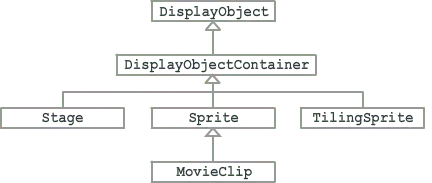
FAQS:
Getting Started with PixiJS:
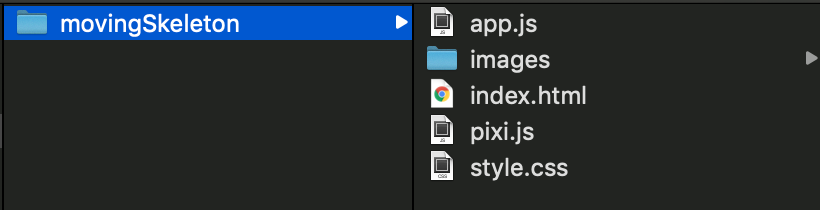
Afterward, To start using PixiJS, you need to follow a few simple steps to set up your development environment and create your first application.
Installing PixiJS
First, you’ll need to include the PixiJS library Download in your project. You can either download it from the official website or include it via a package manager like npm or yarn. Once you have the library files, include them in your HTML file using a script tag.
<script src="path/to/pixi.min.js"></script>
Setting up the Development Environment
Accordingly, Next, create a new HTML file and set up the basic structure. Add a container element where your PixiJS application will be render:
<html>
<head>
<title>My PixiJS Application</title>
<style>
body {
margin: 0;
overflow: hidden;
}
#app {
width: 100%;
height: 100%;
}
</style>
</head>
<body>
<div id="app"></div> <script>
// Your PixiJS code will go here
</script>
</body>
</html>
PixiJS Tutorial with Animation Free Download-2023
Now you’re ready… Download Link IS Here!!!!